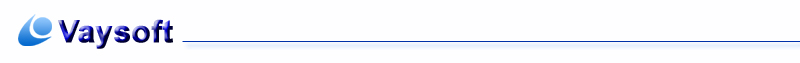
PPTX to Screensaver Converter
|
PPTX to Screensaver Converter is an application that will help you to convert 2007 and PowerPoint 2010,PowerPoint 2013 PPTX and PPSX files to SCR files. PPTX to Screensaver Converte enables you to transfer PowerPoint to screensaver, and create your unique screensavers with PowerPoint knowledge. This prouct is easy of use, accurate conversion.
• The SCR effect is same with your original PPTX. Unlike other similar product, my product use MS PowerPoint or MS PowerPoint Viewer to display your PPTX. So, your end user can view full-featured presentations created by PowerPoint 2007 or above versions, that is to say the converted SCR file is exactly the same as the original PowerPoint PPTX file. • The output SCR support full features of stand SCR file. When you end user play the SCR, if he move or click the mouse, press any key, the SCR will automatically close. You can also setup a preview image, when your end user can see the image in the small priview box when he open the Screen Saver tab in disaply properties window. You can setup the message when you end user want to setup the SCR. such as "This screen saver has no options that you can set.". Of course, you can write it in your own language. You can change the SCR icon, it will make your SCR more professional. • Ouput PPTX SCR converted runs easily The output SCR can automatically check whether Microsoft PowerPoint 2007 above or Microsoft PowerPoint Viewer 2010 SP1 installed on your users computer. if not, it will friendly ask to download and install PowerPoint Viewer 2010 and service pack 1. This feature help your end users can open your PPTX presentation. If you package PowerPoint Viewer 2010 install file into PPTXSCR, or distribute it together with PPTX SCR, your users can install it directly, need not download it from Microsoft website. FAQ • If my users computer does not install PowerPoint 2007 , PowerPoint 2010 or PowerPoint Viewer 2010, What can i do? You have three options to chose: Option 1: You can input a website adress where your users can download PowerPoint Viewer 2010. and setup a message you want your users can see. when your users open the output SCR, the output SCR will check if powerpoint or powerpoint viewer is installed. if not, it will popup a message to ask user to download PowerPoint Viewer 2010. if your users agree, the output SCR will automatically open web brower and navigate to website your inputed. This option is recommand when your users can quickly and easily access internet or intarnet to get install file. The output SCR file size is much smaller. Option 2: You can input a PowerPoint Viewer 2010 install file name, and setup a message you want your users can see. When you distribute output SCR, you should distribute PowerPoint Viewer 2010 install file together. when your users open the output SCR, the output SCR will check if powerpoint or powerpoint viewer SP1 is installed. if not, it will popup a message to ask user to install PowerPoint Viewer 2010. if your users agree, the output SCR will automatically install PowerPoint Viewer 2010. This option is recommand when you distribute output SCR by CD or DVD. this make users can directly and easily install PoerPoint View 2010. The output SCRfile size is much smaller. Option 3: You can specify a PowerPoint Viewer 2010 install file, and setup a message you want your users can see. When your users open the output SCR, the output SCR will check if powerpoint or powerpoint viewer is installed. if not, it will popup a message to ask user to install PowerPoint Viewer 2010. if your users agree, the output SCR will automatically install PowerPoint Viewer 2010. This option is recommand when the output SCRis run from hard disk. and your users can not quickly and easily access internet or intarnet to get install file. The output SCR file size is much bigger, it include PowerPoint Viewer 2010 install file, and will extract at any time if necessary. • Why does PowerPoint Viewer 2010 need to update to service pack 1(sp1)? PowerPoint Viewer 2010 has some bugs, in order to display your pptx correctly, your end user has to update to PowerPoint Viewer 2010 service pack 1. If you end user install PowerPoint Viewer 2010 but not install SP1, the SCR will automatically popup a message to ask your end user to install SP1. • If I want distribute PowerPoint Viewer 2010 install file with output SCR together, where can I get the install file? You can download PowerPoint Viewer 2010 install file from Microsoft website: Of course, you can select PowerPoint Viewer language by yourself. • If I want distribute PowerPoint Viewer 2010 SP1 install file with output SCR together, where can I get the install file? You can download PowerPoint Viewer 2010 SP1 install file from Microsoft website: http://www.microsoft.com/en-us/download/details.aspx?id=26620 Of course, you can select PowerPoint Viewer language by yourself. •How to install SCR? If you windows is 32bit, you can copy the .scr file to c:\Windows\System32 If you windows is 64bit, you can copy the .scr file to C:\Windows\SysWOW64 Windows will typically look for an SCR file in the Windows\System32 (\Windows\SysWOW64 in 64bit system) directory on your computer. Save the file to that location so that you can easily load up the screensaver you've created.
|
|
